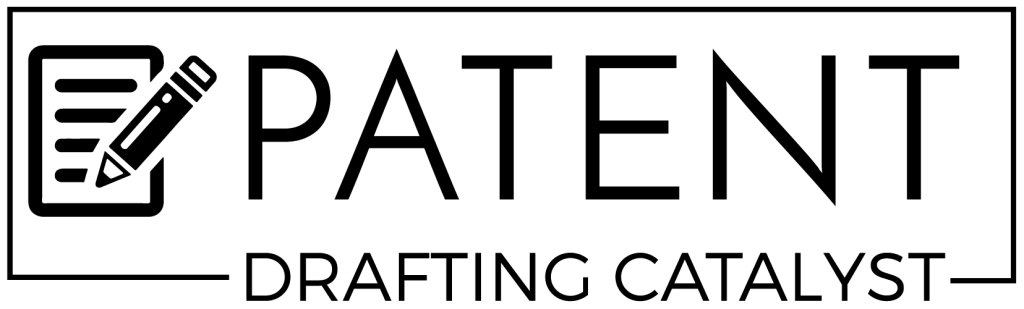A patent is an exclusive right which protects the invention to the owner for a limited period. Patent Search Databases is a collection of information on patents that one can easily access, manage and update. One can classify patent search databases according to types of content such as full text, numeric and images. The patent search database helps the owners to find the invention which relates to their invention. So, it makes easy for them to find prior art of their related invention. There are significant obstacles in identifying patent status in many countries. So, one can easily find patent by going through the database of USPTO and other search tools.
Importance of Patent Search Databases:
Patent Search Databases provide search facilities of their patent documents online. Also, two-third of the total patent information is held by three patent offices. They are USPTO database, European Patent Office database and Japan Patent Office. We will discuss some of the important patent search databases which hold the information of most of the patents.
-
Patent Scope (WIPO):
Patent Scope is the public database of records for PCT international applications that WIPO publishes. It holds approx. 1.7 million international applications from 1978 onwards. In 2009, WIPO also started including national patent collections from the African Regional Intellectual Property Organisation. WIPO also has a new search interface with simple and structured functions, and the options to display search results as tables or graphs. It provides search as well as advanced search. One can search by front page, any field, full text, names, dates, etc.
-
The United States Patent and TrademarkOffice Database:
The USPTO database has the highest number of patent information in it. To ensure the validity of patents, inventors need to search the USPTO’s patent database. Some of the important points to consider while searching the USPTO database are:
- Firstly, one needs to create a long list of keywords that relate to your invention.
- Using those keywords, go to the database’s Index. This lists classifications and sub-classes of patents. Confirm where your invention belongs. One needs to become familiar with the classification system of the USPTO database.
- Once you know the classifications and sub-classes use them as a starting point to sort through the available patent documents. The documents refer to other documents, which helps one in expanding their search.
Related Article: Patent Filing Service: Benefits to Reap
You can search patents on the USPTO database based on 3 criteria’s:
-
Quick Search:
This is one of the most important points in patent search databases. The Quick Search Page allows you to search the US Patent Full-Text Database using two-term Quick search queries. There are seven steps to using the Quick Search Page:
- Select a year or range of years to search from the Select years to search drop-down menu.
- Enter a term in the text entry box labeled Term 1.
- Select which field to apply to Term 1 by using the Field 1drop-down menu. It is present at the right of the Term 1 box.
- Select a Quick Operator(AND, OR, or AND NOT) from the menu present between the two Term boxes.
- Enter a term in the text entry box labeled Term 2.
- Select which field to apply to Term 2 by using the Field 2 drop-down menu. It is present at the right of the Term 2 box.
- Hit the Search
Related Article: Patent Translation Techniques: Introduction
-
Advanced Search:
The Advanced Search page allows you to make a query of the US Patent Full-Text Database using command line search syntax. There are 3 steps to submit a query using the Advanced Search Page:
- Select a year or range of years to search from the Select years to search drop-down menu.
- Type your search statement into the Text Entry box marked Query.
- Hit the Search
- Patent Number Search:
The Patent Number Search Page allows you to search for patents by their number in patent search databases. While you can search for patent numbers in other ways, this page simplifies one of the most common types of searching. To use the page:
- Type the patent number or numbers into the box. If you include more than one number, then you must separate them by a space. It is not necessary to include commas or to capitalize on the prefix.
- Hit the Search
Some Patent Search Tips:
-
Don’t stick to basic keyword searches:
One can always use the advanced search page of the database. Use the Specification field to find certain types of inventions.
-
Start your search using broad search terms:
Using broad search terms helps in narrowing down your results. This helps you in finding prior art which relates to your invention quickly.
-
Experiment with different keywords:
One must always experiment with different keywords. This is because the way one describes his invention might not be the way how the inventions are present in patent search databases.
Related Article: A Career Guide for IP Paralegal Jobs
Why Choose Us? – Patent Drafting Catalyst
If you are looking for a patent search or seeking any assistance, Patent Drafting Catalyst (PDC) is the way to go. PDC is an exclusive group of the world’s leading patent drafting experts. Our team has more than 100 employees drafting quality patents. PDC is a team of professional experts who serve clients globally with our team helping innovators in drafting the patents. PDC has an in-depth understanding of drafting patents and can leverage the power of collaborative patent drafting. Our team of experts boasts years of experience in patent drafting and will provide you with the best possible solutions. Ethics is the priority of PDC and our professionals will guide you in the right direction. We ensure that the legal rights of our clients are safe.