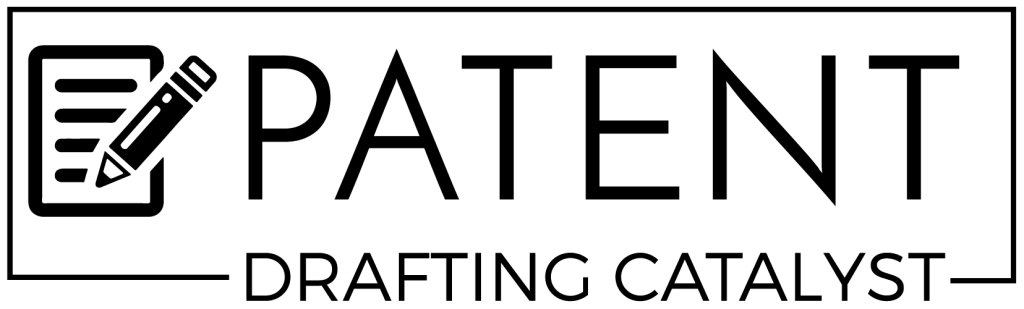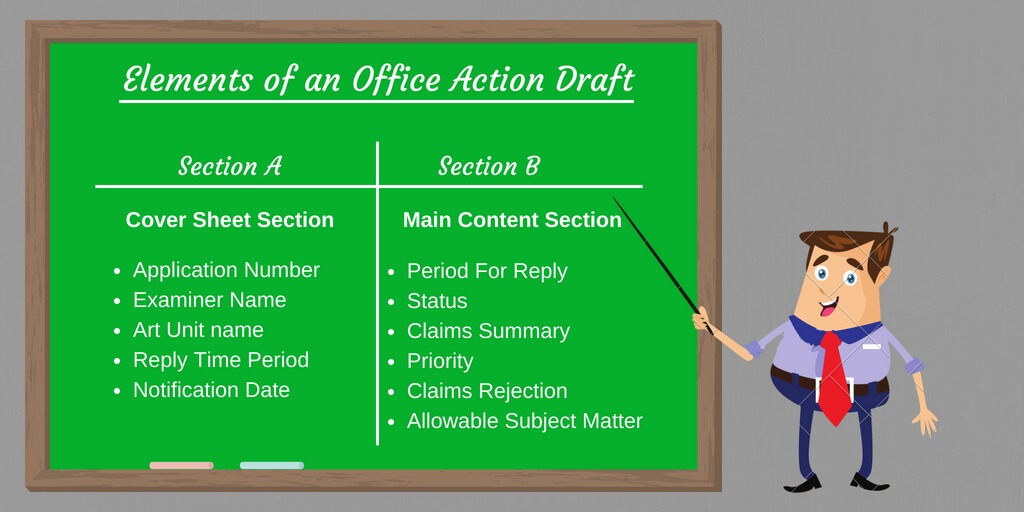Office Action is the communication medium between the patent examiner and filer. It states the areas of improvement within the patent application. It includes mistakes, or rejection, in the patent application. To clarify or pass the form from the patent examiner, the possible changes are specified. Just like a patent application, an office action is also particular and detailed. Let us focus on the office action elements now.
Office Action Elements
To make your study easy, we have divided the complete Office Action draft into two sections (also referred to as elements of an Office Action draft). The first being the ‘Cover Sheet’ and the second is the ‘Main Content’ part.
Section A: Cover Sheet Section
The cover sheet is the first page of the Office Action. It contains all the necessary details as below:
- application number (serial number at the upper left corner)
- examiner name,
- art unit name (the technology center handling the invention),
- reply period (the desired time given to the applicant to make modifications. After that he needs to submit the response on or before the date of the reply time),
- the notification date (date on which the patent office sends notice to make amendments).
Section B: Main Content Section
On the second page, the Office Summary form or PTOL-326 is present. It is the most sensitive area. It includes the following details:
1. The period for Reply:
It is the period before which the applicant has to send the response to the Office Action. Before that, he needs to amend the patent application as per the patent examiner’s requirement. The time is generally six months. The final time will depend upon the final decisions of the examiner. If the applicant fails to submit the improved version of the application, the application will be abandoned. Else, the applicant has to pay an extra amount for its extension.
2. Status:
This section depicts the state of the application. It includes checkboxes for the following three components:
- Responsive to: It consists of the date of correspondence of the paper that you filed before filing the current application. It will ensure that you don’t misplace the relevant files.
- Final / Not Final: There are two boxes from which you need to check only one box. It will depict whether the application is ‘final’ one or not.
- “Ex Parte Quayle”: A checked mark on this checkbox will depict that the current application has got the allowance (not for ‘formal matters’). It only needs a few changes to correct the mistakes.
3. Claims Summary:
This includes a claim summary and the application status in the following categories:
- Claims remain ‘alive’ in the application.
- Alive claims not reviewed due to restriction or election requirement
- Claims marked correct and validated by the examiner.
- Non-patentable claims that are rejected by the examiner.
- Non-patentable claims that got rejected since it depends on some other rejected claim. These can be considered as correct if they were written independently.
- Restriction shows that the paper contains more than one invention. Election shows that more than one species of the invention are available. Rest all lies upon the examiner to choose either one invention or species.
4. Priority:
If the applicant has got claimed priority from an earlier filing, he/she can use it. It is important to note that the examiner considers your priority. Thus you need to check one or more boxes.
5. Attachment:
The applicant may have additional papers. He then needs to mark the checkboxes.
6. Earlier Filings or Response to Amendment Acknowledgment:
Look if the examiner checkboxes this section. It means that the applicant’s amendments are unaccepted.
7. Objection:
The examiner includes all the disagreements related to specification, drawings or claims in this section.
8. Claims Rejection:
The examiner may reject the application due to many mistakes in the claims section. Those are namely formatting, non-patentable subject, non-utility based approach, non-novel approach, non-obvious approach, etc.
9. Allowable Subject Matter:
The examiner issues a “Notice of Allowance” for the granted claims. It is when the Examiner accepts any claims within the patent application.
Now it is easy to understand that neither framing the patent application claims nor responding to an office action is a child’s play. Speaking affirmatively and keeping the integrity of the application, you should take help from any subject expert or legal attorney.
Well, hat PDC we have a complete professional team that takes care of everything from scratch. We will be sending individual notifications on each action, distributing reports listing each action received and filed in a given timeframe. We even update a file management system or database instead of sending formal notifications.
To know more about us, please visit our service page.
You will also find these interesting topics in our Blog Library:
Patent Proofreading: A Paramount Step to Achieve Patent
Office Action Causes & Their Response